
If your business is predominantly a B2B enterprise, then you need to be on LinkedIn. One source suggests that the platform brings in 80% of B2B leads - that’s a massive gamechanger. For B2C businesses, it may not seem as essential, but it’s still a tool that can be utilised to find suppliers and partners that can enhance your organisation’s services.
Like with other social media platforms, you have to invest time in making people aware of your brand. Advertising on the platform is relatively expensive compared to others such as Microsoft Ads and Facebook. This makes it more difficult for a small business, one that has just started up selling brain-enhancing broccoli florets to creative agencies for example, to justify financial investment in marketing.
However, there is so much more to LinkedIn than a paid advertising platform. You can easily increase your brand awareness without investing any money. Let’s get into how to do this.
There’s three simple steps on how to grow your LinkedIn followers, and it takes no time at all to do. But to really reap the benefits, combine this strategy with regular content posting that (as with all social media platforms) engages and educates. Try to avoid the self back-patting you see a lot of on LinkedIn. Although it’s great to recognise your achievements, in my opinion these types of posts pop up too frequently and just aren’t exciting enough to cut through the clutter.
You want posts that provide benefits for the readers, rather than putting the full focus on yourself and your business. We’ll look at this further under the third point below, but first I’ll talk about why and how you can set up a LinkedIn page for your business.
Have you got a dedicated company page setup for your business on LinkedIn?
If you haven’t, let me explain why it’s beneficial:

It’s important to maintain your personal profile alongside your company page, as you can share content between the two increasing reach. So from the CEO of the brain-enhancing broccoli floret company for creatives, you should be seeing shared content which was originally on the LinkedIn company page.
But how do you create a company page?


Voila! You now have your very own business page that you can optimise. Like with your personal profile, the more complete your page is the more likely it will stand out.
There was one big benefit that I missed out from the list above for dramatic effect. LinkedIn company pages allow you to invite 100 connections per month! If you’ve been growing your network, you can now start asking them to become followers of your page.
The great thing about LinkedIn connections is that if a person accepts one, you will be credited with another invite. So it makes sense to target people you know well and who would be interested in what your company has to say. I tend to do this at the start of every month, then use credited invites as soon as they become available.
Any admins of the page can do this, so if you’ve just employed someone who has a very strong LinkedIn connection network, ask them to have a go at sending invitations out. In the case of the brain-enhancing broccoli floret company, this could be someone who has recently come from a large creative agency to join your team.
It’s simple to do, as soon as you access your page (which you can do by clicking on your profile photo on desktop to bring up the menu, and then click your LinkedIn company page under “Manage”), you’ll see on the right hand side the “Invite connections to follow” box.

Unfortunately I’ve run out of connections in this example below, but this will usually be filled with people in your network which you just simply click to invite. You can also copy your page’s link in the web address bar and send messages out which will not impact on this invite limit. Please note that admins share page credits, so you don’t get 100 each, it’s 100 for the page for that month.

LinkedIn will ask you to create a post after inviting users, and I recommend you follow this advice. As soon as you send the invites out, people will be checking out your page to see if it is worth it.
In the example of the brain-enhancing broccoli floret company, they could put a post out saying any new followers to the page will get a free guide on other vegetables that provide brain-enhancing super powers.
This immediately shows the users that you have invited that this is a page that gets updated, and hopefully should bring them added value and advice to their careers.
Don’t forget to share the content on your personal page which can be done by viewing the LinkedIn company page as a member (“View as member” button in the screenshot below).
After this, scroll to the post and simply hit the “Share” button.

And there we have it, a free LinkedIn hack to help you increase your brand presence quickly. To recap, all you have to do is:
I hope this helps you grow your LinkedIn company page following quickly. Please let me know if you have any questions.
My next article will be on growing your Facebook following - but if you want to see anything in particular, drop me an email at chris@littlefish.digital
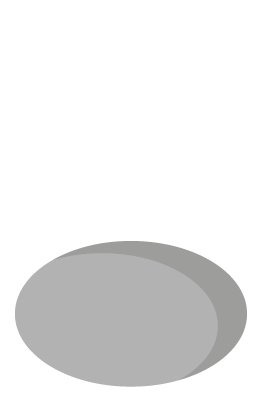
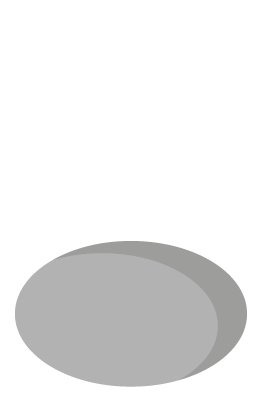
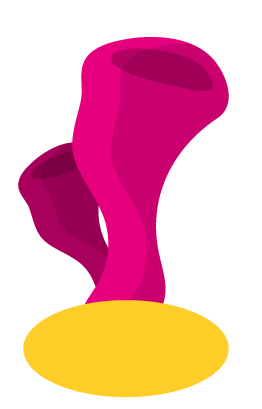

little fish digital © 2021